Close user account
How to Delete Your Account on Growafri.com
If you've decided to delete your account on Growafri.com, we understand that sometimes things don't work out, and we’re sorry to see you go. Follow these simple steps to permanently delete your account and all associated data.
Step-by-Step Process
-
Log In to Your Account
-
Start by logging into your Growafri.com account using your credentials.
-
-
Locate the 'DELETE ACCOUNT' Button
-
Once you're logged in
-
Scroll down and you'll find the DELETE ACCOUNT button. This button is prominently displayed in red to highlight its importance.
-
-
Click on 'Delete Account'
-
Clicking on the DELETE ACCOUNT button will prompt a confirmation screen to ensure that you really wish to proceed with deleting your account.
-
-
Confirm Your Decision
-
To confirm that you want to delete your account, you'll be asked to type DELETE in the provided box. This extra step ensures that you fully understand the consequences of deleting your account.
-
-
Provide Feedback (Optional)
-
We’d love to hear from you! Growafri.com cares about improving and providing the best user experience. You’ll be asked to briefly choose a reason why you are leaving the platform from a list of options. This step is optional but valuable for us to improve.
-
-
Enter Your Secret Password
-
For added security and to confirm your identity, you’ll be prompted to enter your secret password. This ensures that no one can delete your account without your consent.
-
-
Final Confirmation
-
After entering your password, you’ll see a final confirmation screen, reminding you that all your data will be permanently deleted and cannot be recovered.
-
-
Account Deletion Complete
-
Once everything is confirmed, click on DELETE ACCOUNT to permanently delete your account and all your associated data. Your account and all related information will be removed from our platform.
-
Important Notes:
-
Permanent Deletion: Once your account is deleted, it cannot be reversed. All data associated with your account will be erased permanently.
-
Data Removal: This includes your profile, posts, messages, and any other personal data stored on the platform.
-
Feedback: Your input about why you’re leaving helps us make Growafri better. We appreciate your feedback!
We’re sorry to see you go, and we hope you'll consider returning to Growafri in the future. If you ever decide to return, you can always create a new account.










 Services
Services
 Babies & Kids
Babies & Kids
 Pets
Pets
 Herbal & Organic Products
Herbal & Organic Products
 Leisure & Activities
Leisure & Activities
 Repair & Construction
Repair & Construction
 Commercial Equipment & Tools
Commercial Equipment & Tools
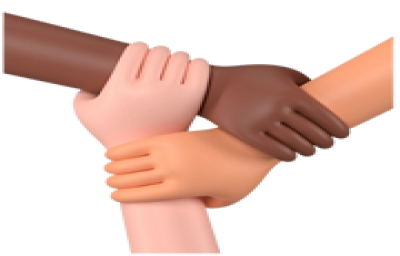 Community
Community
